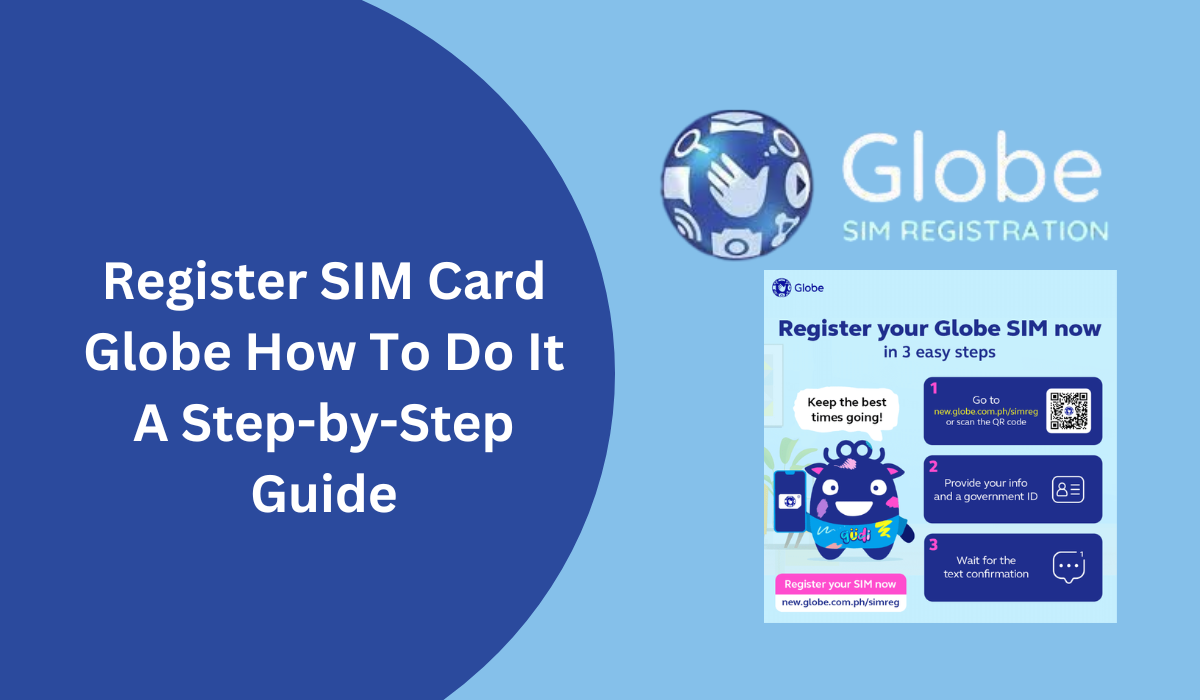Register Sim Card Globe. The mandatory requirement to register your SIM card is an essential regulation in the Philippines to combat criminal activities like fraud and terrorism. For Globe Telecom subscribers, this process is straightforward and designed for convenience.
Whether you’re using a Globe or TM SIM card, this article will walk you through everything you need about the registration process. We’ll also discuss why it’s important and provide step-by-step instructions for online and in-person registration.
What is Globe Telecom?
Globe Telecom, commonly referred to as Globe, is one of the leading telecommunications providers in the Philippines. Established in 1935 as Globe Wireless Limited, the company has grown to offer a wide range of services, including mobile, broadband, fixed-line, and digital financial solutions. Globe’s services include:
- Mobile Services: Prepaid load, postpaid plans, and data subscriptions.
- Fixed-Line Solutions: High-speed internet, landlines, and digital TV.
- Enterprise Solutions: Tailored communication tools for businesses.
- Digital Financial Services: Mobile payment platforms and online banking options.
As a major player in the telecommunications sector, Globe ensures a secure and seamless experience for its users, starting with the mandatory registering SIM card Globe process.
Why Register Your SIM Card?
The government’s directive to register SIM cards is a proactive measure to enhance security. By linking a SIM card to its owner, authorities can:
- Prevent unauthorized use and fraudulent activities.
- Deter crimes like scams and identity theft.
- Ensure compliance with national security protocols.
Failing to register your SIM card can lead to deactivation, leaving you unable to access essential mobile services. For subscribers of Globe and TM, adhering to this requirement is not just about compliance but also about safeguarding your data.
Register Sim Card Globe
Registering your Globe SIM card online is simple and can be done in a few minutes. Follow these steps:
- Visit Globe’s SIM Registration Page: Head to the official Globe registration portal.
- Enter Your Mobile Number: Provide your 11-digit Globe mobile number and click “Next”.
- Fill Out Your Personal Information: Enter your full name, date of birth, and residential address.
- Upload a Valid ID: Acceptable IDs include a driver’s license, passport, or voter’s ID. Ensure the ID photo is clear and legible.
- Review and Submit: Double-check all the details and click “Submit”. You will receive a confirmation message upon successful registration.
Sim Registration Tm
TM, a subsidiary of Globe Telecom, follows a similar registration process. TM users can choose between online or in-person registration. Below are the steps for both methods:
In-Person Registration
- Prepare Your Valid ID: Ensure you have an ID with your photo and signature (e.g., passport or driver’s license).
- Visit an Authorized Retailer: Go to any Globe store or an authorized retailer.
- Complete the Registration Form: Provide your full name, date of birth, and address.
- Verification Process: Present your ID for verification by a Globe representative.
- Confirmation: Wait for a confirmation message indicating successful registration.
Online Registration
- Go to the TM Registration Page: Access the TM-specific registration portal.
- Enter Your Mobile Number: Input your 11-digit TM mobile number.
- Provide Personal Details: Enter your name, birthdate, and address.
- Upload Your ID: Ensure the uploaded ID is valid and clear.
- Submit the Form: Click “Submit” and wait for the confirmation message.

Smart SIM Registration
If you’re using a Smart SIM card, registration can also be completed online or in person. For online registration, visit the official Smart portal at www.register.smart.com.ph. The process is similar:
- Enter your Smart mobile number.
- Fill in your personal information.
- Upload a valid ID.
- Submit the form and await confirmation.
Comparison of SIM Registration Steps
| Steps | Globe (Online) | TM (In-Person) | Smart (Online) |
|---|---|---|---|
| Step 1 | Visit Globe’s website | Prepare a valid ID and visit a Globe retailer | Visit www.register.smart.com.ph |
| Step 2 | Enter your Globe mobile number | Fill out the registration form | Enter your Smart mobile number |
| Step 3 | Provide personal information | Provide personal information | Provide personal information |
| Step 4 | Upload a valid ID | Present your ID for verification | Upload a valid ID |
| Step 5 | Submit the form and await confirmation | Wait for confirmation | Submit the form and await confirmation |
FAQs About Register SIM Card Globe
Q1) What happens if I don’t register my SIM card?
Ans:- Unregistered SIM cards will be deactivated, making them unusable for calls, texts, and data services.
Q2) Can I register someone else’s SIM card on their behalf?
Ans:- Yes, provided you have their valid ID and written consent.
Q3) Is there a deadline for SIM registration?
Ans:– Yes, the government has set a specific deadline. Check with your service provider for the exact date.
Q4) What IDs are accepted?
Ans:- Accepted IDs include passports, driver’s licenses, voter’s IDs, and other government-issued identification with a photo.
Conclusion
Registering your SIM card with Globe, TM, or Smart is a crucial step to comply with government regulations and ensure your security. The process is designed to be user-friendly, whether you choose to register online or in person.
By following this guide, you can complete your SIM card registration quickly and enjoy uninterrupted mobile services. Don’t wait until the last minute—secure your mobile number today!