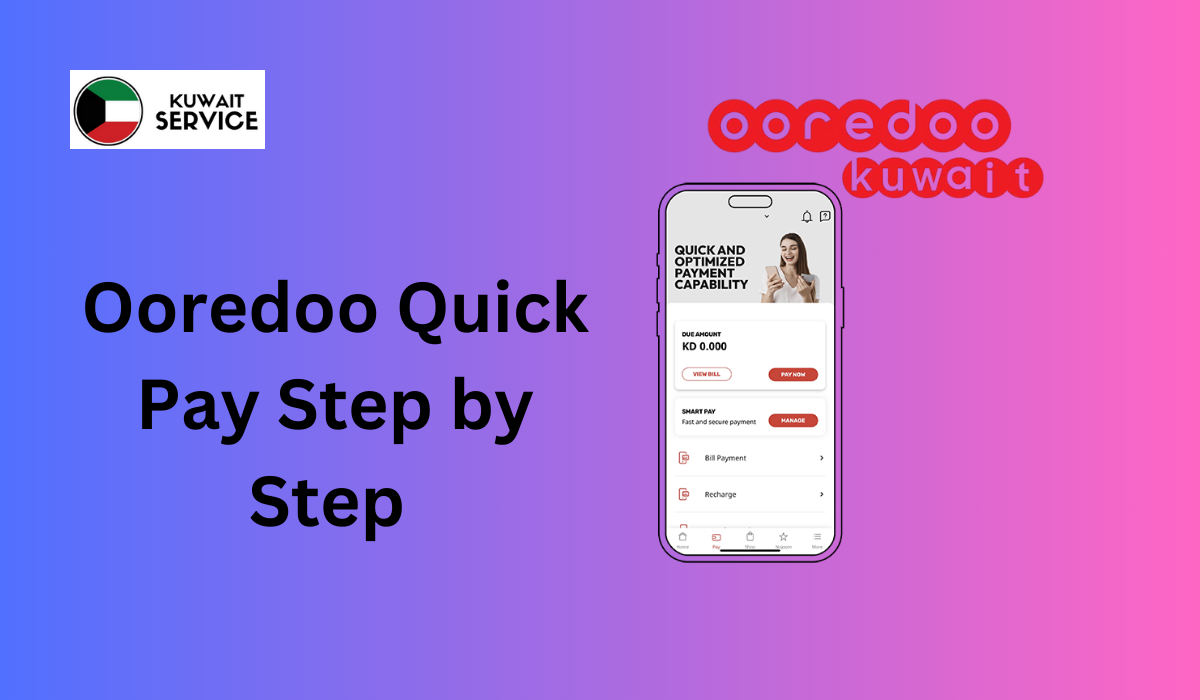Ooredoo Quick Pay Step by Step 2024. Ooredoo Quick Pay is revolutionizing the way customers in Kuwait manage their mobile communication expenses. Ooredoo, one of the leading telecommunications companies in the country, provides seamless, secure, and efficient methods for paying bills and recharging balances.
This guide offers a detailed look at Ooredoo Quick Pay, its features, and how you can benefit from its services.
What is Ooredoo Quick Pay?
Ooredoo Quick Pay is an electronic service introduced by Ooredoo Kuwait to enhance the customer experience by simplifying the process of paying bills and recharging balances. This service is designed for both prepaid and postpaid customers, offering them the convenience of managing payments digitally.
With Quick Pay, users can:
- Settle postpaid bills.
- Recharge prepaid lines.
- Manage multiple accounts simultaneously, a particularly beneficial feature for business owners.
Payments can be made using KNET, credit cards, or vouchers, ensuring flexibility and ease for users.
Advantages of Using Ooredoo Quick Pay
- Convenience: Skip the hassle of visiting physical stores or purchasing recharge cards.
- Multiple Payment Options: Pay using credit cards, KNET, or vouchers.
- Comprehensive Management: Manage all your Ooredoo accounts through one platform.
- User-Friendly Interface: Both the website and the mobile application are designed for easy navigation.
- Security: All transactions are protected by advanced security protocols to safeguard user data.
Ooredoo Quick Pay Step-by-Step
Paying Postpaid Bills Online
Here’s how you can pay your Ooredoo postpaid bills through the official website or application:
- Visit the Ooredoo Kuwait website.
- Navigate to the “Pay Bills” section.
- Click on the “Pay Bill” tab.
- Choose your preferred payment method: KNET, credit card, or voucher.
- Enter the necessary details, including:
- Phone number.
- Payment amount.
- Voucher number (if applicable).
- Click “Continue” and follow the on-screen instructions.
- Confirm your payment by clicking on “Pay Now.”
Ooredoo Kuwait Quick Payment Recharge
Recharging prepaid lines is just as simple using the Ooredoo Quick Pay feature:
- Access the Ooredoo Kuwait website.
- Select the “Pay Bills” menu and then “Pay Bill.”
- Opt for a payment method: KNET, credit card, or voucher.
- Provide the necessary details, such as:
- Mobile number.
- Recharge amount.
- Voucher number (if applicable).
- Click “Continue” and complete the payment process by clicking “Pay Now.”
- Verify that the recharged balance has been added to your account.

Pay Ooredoo Kuwait Bills through the Application
The Ooredoo mobile app offers a convenient and efficient way to manage your bills and balances. Follow these steps to pay bills via the app:
- Download the Ooredoo Kuwait mobile app from the App Store or Google Play Store.
- Install and launch the application.
- Log in using your credentials or as a guest.
- Click on the “Payment” icon.
- Select “Bill Payment.”
- Enter your subscription number and bill amount.
- Add the bill to your payment list.
- Click on “Pay Now” and follow the instructions to finalize the transaction.
Exploring Additional Ooredoo Quick Pay Services
Codes for Key Services
To make its services even more accessible, Ooredoo Kuwait provides a set of quick codes:
- Cancel call forwarding: #21#
- Voicemail service: 500
- Hidden number service: #229#
- Balance inquiry: #200#
Direct Access to Ooredoo Quick Pay
You can access the Ooredoo Quick Pay portal directly by visiting www.ooredoo.com.kw. Through this portal, you can avail yourself of various services, including bill payments, balance recharges, and account management.
Benefits for Businesses
Ooredoo Quick Pay isn’t just for individuals; it’s also a valuable tool for business owners. The ability to manage multiple lines from a single platform streamlines operations and saves time. Payments can be made in bulk, ensuring that all lines remain active and operational.
Why Choose Ooredoo Kuwait?
Ooredoo Kuwait is known for its commitment to delivering innovative telecommunication services. With Ooredoo Quick Pay, the company has taken another step toward improving customer satisfaction by providing:
- Ease of Use: A streamlined digital interface for payments and recharges.
- Accessibility: Services are available 24/7 via the website and mobile application.
- Customer Support: Assistance is readily available through Ooredoo’s helpline and service centers.
FAQs About Ooredoo Quick Pay Step by Step 2024
Q1) How to recharge Ooredoo Kuwait?
Ans:- Recharging your Ooredoo Kuwait balance has never been easier with the Ooredoo mobile app. Here’s how you can top up your prepaid line in just a few steps:
1: Complete the Payment
Follow the on-screen instructions to confirm your payment. You can use KNET, credit cards, or other supported payment methods.
2: Download the Ooredoo App
Get the official Ooredoo mobile app from your device’s App Store or Google Play Store.
3: Log In
Launch the app and sign in using your Ooredoo account credentials. If you’re a new user, you can quickly create an account or log in as a guest.
4: Navigate to the Recharge Section
Once logged in, go to the “Recharge” or “Top-Up” section within the app.
5: Select or Enter Recharge Amount
Choose a predefined recharge amount from the available options. Alternatively, enter a custom amount as per your preference.
Q2) What is Ooredoo Smart Pay?
Ans:- Smart Pay is a helpful service that pays your bills automatically from your credit card every month on a specific date.
Q3) How to check due amount ooredoo?
Ans:- Dialing *555# or *121# My Ooredoo App.
Conclusion
Ooredoo Quick Pay is a game-changer for telecommunications in Kuwait, offering unparalleled convenience and efficiency. Whether you’re a postpaid customer looking to settle your monthly bill, a prepaid user recharging your balance, or a business owner managing multiple lines, Ooredoo Quick Pay has something for everyone.
By embracing this innovative service, customers can save time, enjoy secure transactions, and take full control of their accounts. Visit the Ooredoo Kuwait website or download the Ooredoo mobile app today to experience the benefits firsthand.